Pandas stands out as a favored Python library for data science due to its robust capabilities. It provides versatile data structures like DataFrames, which simplify data manipulation and analysis tasks. This tutorial delves into pandas DataFrames, addressing 11 common questions to enhance your understanding and help you steer clear of potential uncertainties encountered by Python enthusiasts.
What is Pandas in Python?
Imagine you have a huge table of data, like a giant Excel spreadsheet, with rows and columns of information. Pandas is like a magic tool or library in Python that helps you easily work with this data. It lets you do things like quickly look at specific parts of the data, add or remove rows and columns, and perform calculations on the data. It’s super useful for tasks like data analysis and manipulation, especially when dealing with large amounts of information.
Now before moving to make you understand what is Pandas Dataframe.Let me first tell you
What is a DataFrame ?
Sure! Imagine you have a big table of information, like a spreadsheet. Each row in the spreadsheet represents a different thing (like a person or a product), and each column represents a different piece of information about that thing (like their name, age, or price).
Now, a DataFrame in pandas is just like that spreadsheet. It’s a way to organize your data in rows and columns so that you can easily work with it in Python. You can use a DataFrame to do all sorts of things, like filter out rows that don’t meet certain criteria, calculate averages or totals for different columns, or even merge two DataFrames together to combine their information.
In simple terms, a DataFrame is a powerful tool in Python that helps you manage and analyze data in a way that’s similar to working with a spreadsheet.
pandas.DataFrame
class pandas.DataFrame(data=None, index=None, columns=None, dtype=None, copy=None)
data: This parameter is used to specify the data that will populate the DataFrame. It can be provided in various forms, such as a list of lists, a dictionary, a NumPy array, or another DataFrame. If no data is provided, an empty DataFrame is created.index: This parameter specifies the row labels of the DataFrame. If not specified, a default integer index will be used.columns: This parameter specifies the column labels of the DataFrame. If not specified, column labels will be generated automatically based on the data provided.dtype: This parameter specifies the data type of the columns. If not specified, the data types will be inferred from the data provided.copy: This parameter is used to specify whether the data should be copied. If set to True, a deep copy of the data is made. If set to False, the data is not copied unless necessary.
In simple terms, the pandas.DataFrame class is used to create a two-dimensional table-like data structure called a DataFrame. It can be initialized with data, row labels, column labels, data types, and options to copy the data. The DataFrame is a versatile tool for working with data in Python, allowing you to perform various operations like filtering, grouping, and analyzing data easily.
How To Constructing DataFrame from a dictionary in Pandas
import pandas as pd
d = {'col1' : [1,2], 'col2' : [3,4]}
d1 = pd.DataFrame(data=d)
print(d1)
#thats it for creating a dataframe with pandas and also the
#output should be in a form of matrix
#like 1 2 3 4in coloumn and row mannerin the above code if you want to check what kind of datatype has been used to create dataframe then you can just write :
print(d1.dtypes)Output:

How To Construct Pandas DataFrame from a dictionary including Series:
import pandas as pd
d = {'col1': [0, 1, 2, 3], 'col2': pd.Series([2, 3], index=[2, 3])}
d1 = pd.DataFrame(data=d, index=[0, 1, 2, 3])
print(d1)Output:

Explanation of the Above Code:
import pandas as pd: This line imports the pandas library and assigns it the aliaspd, which is a common convention in Python.d = {'col1': [0, 1, 2, 3], 'col2': pd.Series([2, 3], index=[2, 3])}: This line creates a dictionarydwith two key-value pairs. The key'col1'corresponds to a list[0, 1, 2, 3], and the key'col2'corresponds to a pandas Series created usingpd.Series([2, 3], index=[2, 3]). The Series has values[2, 3]and an index[2, 3].d1 = pd.DataFrame(data=d, index=[0, 1, 2, 3]): This line creates a DataFramed1using the dictionarydas input data and specifies the index as[0, 1, 2, 3]. Since the index provided in the dictionary ([2, 3]) does not cover all the rows in the DataFrame, the missing rows are filled with NaN (Not a Number) values.print(d1): This line prints the DataFramed1to the console.
How To Construct DataFrame from numpy ndarray:
import pandas as pd
import numpy as np
df2 = pd.DataFrame(np.array([[1, 2, 3], [4, 5, 6], [7, 8, 9]]),
columns=['a', 'b', 'c'])
print(df2)
Constructing DataFrame from a numpy ndarray that has labeled columns:
import pandas as pd
import numpy as np
data = np.array([(1, 2, 3), (4, 5, 6), (7, 8, 9)],
dtype=[("a", "i4"), ("b", "i4"), ("c", "i4")])
df3 = pd.DataFrame(data, columns=['c', 'a'])
print(df3)Output:

DataClasses ? What are they?
These classes are typically used to store data, similar to what might be stored in a pandas DataFrame, but they’re more general-purpose and can be used in any context where you need a simple container for data. Pandas, on the other hand, is a library specifically designed for data manipulation and analysis, with DataFrame being one of its key data structures for storing and working with tabular data.
How To Construct DataFrame from dataclass:
first pip install dataclasses
import dataclasses
import pandas as pd
from dataclasses import make_dataclass
Point = make_dataclass("Point", [("x", int), ("y", int)])
p = pd.DataFrame([Point(0, 0), Point(0, 3), Point(2, 3)])
print(p)

How To Construct DataFrame from Series/DataFrame:
import pandas as pd
ser = pd.Series([1, 2, 3], index=["a", "b", "c"])
df = pd.DataFrame(data=ser, index=["a", "c"])
print(df)
| T | The transpose of the DataFrame. |
| at | Access a single value for a row/column label pair. |
| attrs | Dictionary of global attributes of this dataset. |
| attrs | Return a list representing the axes of the DataFrame. |
| axes | The column labels of the DataFrame. |
| dtypes | Return the dtypes in the DataFrame. |
| empty | Indicator whether Series/DataFrame is empty. |
| flags | Get the properties associated with this pandas object. |
| iat | Access a single value for a row/column pair by integer position. |
| iloc | (DEPRECATED) Purely integer-location based indexing for selection by position. |
| index | The index (row labels) of the DataFrame. |
| loc | Access a group of rows and columns by label(s) or a boolean array. |
| ndim | Return an int representing the number of axes / array dimensions. |
| shape | Return a tuple representing the dimensionality of the DataFrame. |
| style | Return an int representing the number of elements in this object. |
| size | Returns a Styler object. |
| values | Return a Numpy representation of the DataFrame. |
Simple example of how you might use a pandas DataFrame in a real-life scenario:
Suppose you have a dataset containing information about different products in a store, including their names, prices, and quantities in stock. You want to analyze this data to understand which products are the most expensive and which ones are running low in stock.
import pandas as pd
# Sample data
data = {
'Product': ['Apple', 'Banana', 'Orange', 'Mango', 'Pineapple'],
'Price': [1.0, 0.5, 0.8, 1.5, 2.0],
'Quantity': [100, 150, 80, 50, 30]
}
# Create a DataFrame
df = pd.DataFrame(data)
# Display the DataFrame
print("Initial Data:")
print(df)
# Find the most expensive product
most_expensive = df[df['Price'] == df['Price'].max()]['Product'].values[0]
print("\nThe most expensive product is:", most_expensive)
# Find products with low stock (less than 50)
low_stock = df[df['Quantity'] < 50]['Product'].tolist()
print("\nProducts with low stock (<50):", ', '.join(low_stock))

Explanation of the above Code:
import pandas as pd: This imports the pandas library and assigns it the aliaspd, which is a common convention for pandas imports.data = { ... }: This defines a dictionarydatacontaining sample data about products, including their names (‘Product’), prices (‘Price’), and quantities in stock (‘Quantity’).df = pd.DataFrame(data): This creates a pandas DataFramedffrom thedatadictionary. Each key in the dictionary becomes a column in the DataFrame, and the values become the data in each column.print("Initial Data:"): This prints a header indicating that the following output is the initial data in the DataFrame.print(df): This prints the DataFramedf, showing the product information in a tabular format.most_expensive = df[df['Price'] == df['Price'].max()]['Product'].values[0]: This line finds the most expensive product by first filtering the DataFrame to include only rows where the ‘Price’ column is equal to the maximum price (df['Price'].max()), then selecting the ‘Product’ column from the filtered DataFrame (['Product']), and finally extracting the first (and only) value from the result using.values[0].print("\nThe most expensive product is:", most_expensive): This prints the name of the most expensive product along with a message.low_stock = df[df['Quantity'] < 50]['Product'].tolist(): This line finds products with low stock by first filtering the DataFrame to include only rows where the ‘Quantity’ column is less than 50 (df['Quantity'] < 50), then selecting the ‘Product’ column from the filtered DataFrame (['Product']), and finally converting the result to a list using.tolist().print("\nProducts with low stock (<50):", ', '.join(low_stock)): This prints the names of products with low stock along with a message. The', '.join(...)part joins the names into a single string separated by commas.
In conclusion, Pandas DataFrames in Python are powerful tools for working with data in a tabular format, similar to a spreadsheet. They allow you to easily manipulate, analyze, and visualize data, making complex data tasks much simpler. In this live demonstration, we saw how to create a DataFrame from sample data about products, how to find the most expensive product, and how to identify products with low stock. By using Pandas DataFrames, you can gain valuable insights from your data and make informed decisions in various real-life scenarios.
Don’t miss out on examples on data frames that you can use to automate Excel with python




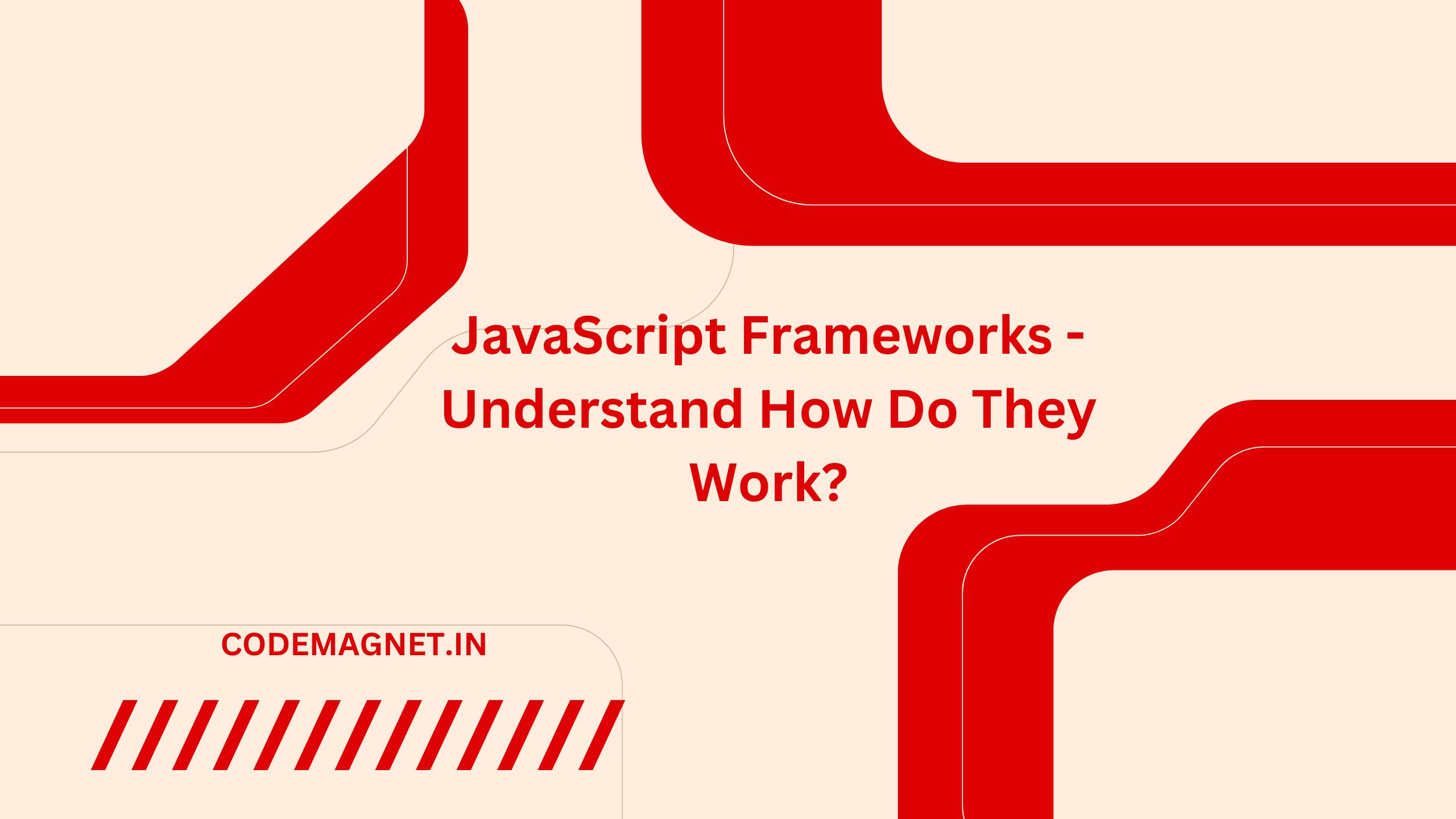

Leave a Reply